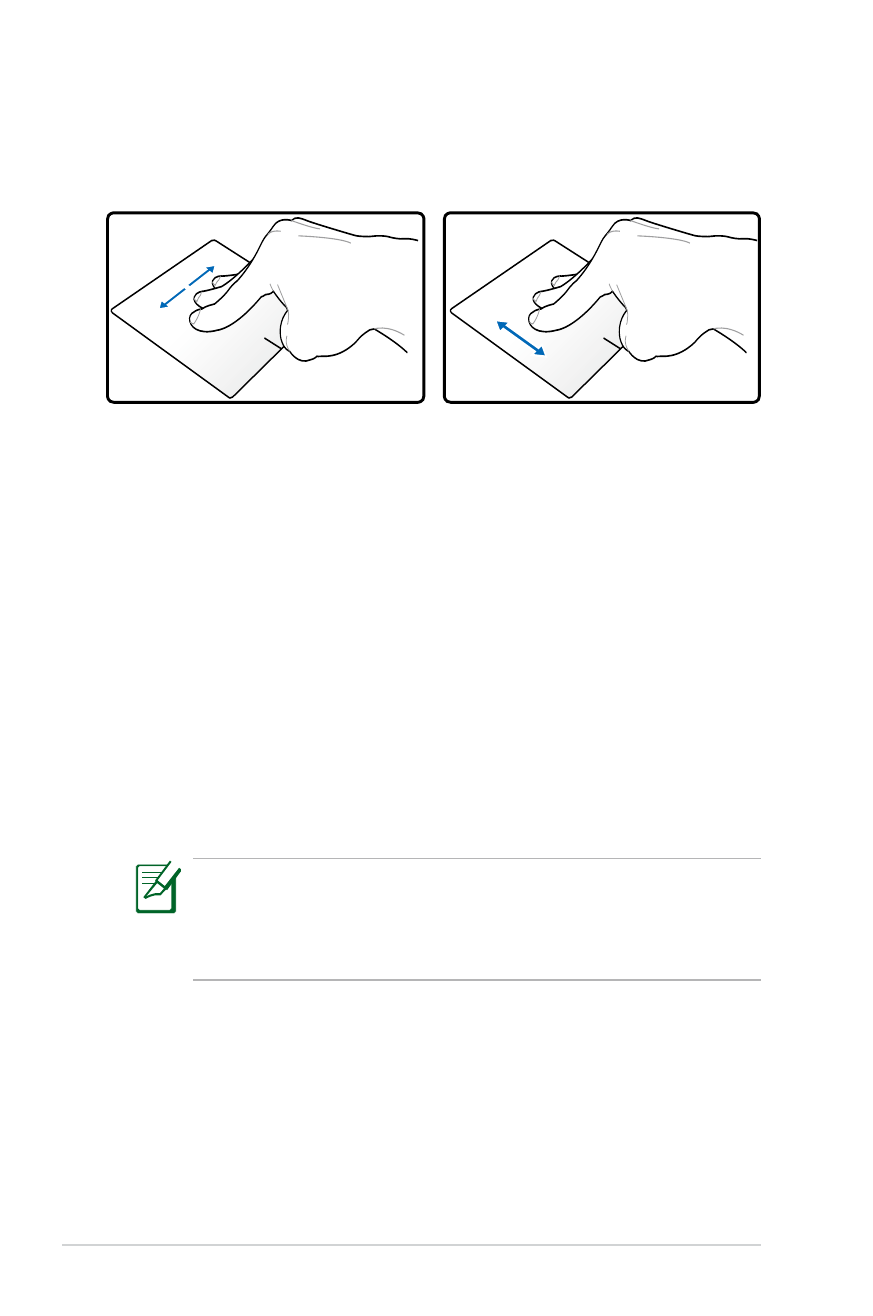
Caring for the Touchpad
The touchpad is pressure sensitive. If not properly cared for, it can be
easily damaged. Take note of the following precautions.
• Ensure the touchpad does not come into contact with dirt, liquids or
grease.
• Do not touch the touchpad if your fingers are dirty or wet.
• Do not rest heavy objects on the touchpad or the touchpad
buttons.
• Do not scratch the touchpad with your finger nails or any hard
objects.
Three-finger swiping - Using three fingers on the touchpad, you can
swipe pages from left to right/right to left. You can also use this gesture
to switch between active windows on your desktop.

Notebook PC User Manual
57